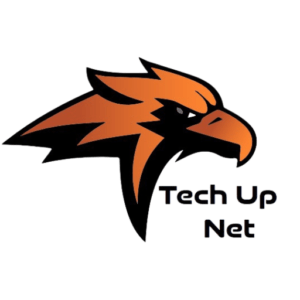Introduction
YouTube has revolutionized how we consume video content, providing a diverse array of music videos, tutorials, vlogs, educational content, movies, and more. However, sometimes streaming videos is inconvenient, especially when you’re on the go or without an internet connection. This is where YouTube downloaders come in.
A YouTube downloader is a tool or application that allows you to save videos from YouTube directly to your device, enabling you to watch them offline at your convenience. Whether you’re a student looking to download educational content, a music lover wanting to save your favorite tracks, or simply someone who prefers offline content, YouTube downloaders offer a practical solution.
In this comprehensive guide, we’ll explore everything you need to know about YouTube downloaders, from the tools you can use to the legal aspects of downloading content. By the end of this article, you’ll be able to download YouTube videos in a way that’s both efficient and legal.
What is a YouTube Downloader?
A YouTube downloader is a software tool, website, or app that allows you to download videos from YouTube. These downloaders enable you to save YouTube videos, music, or even entire playlists directly onto your computer, smartphone, or tablet for offline viewing. Typically, YouTube downloaders let you choose the video format (like MP4, FLV, or AVI) and quality (from low resolution to high-definition 1080p or 4K).
These tools have become increasingly popular due to the convenience of watching YouTube content without needing an internet connection. Imagine traveling or commuting with a library of your favorite YouTube videos and music, ready to go without consuming any data.
Why Use a YouTube Downloader?
1. Offline Viewing
The primary reason people use YouTube downloaders is to enable offline viewing. YouTube allows for video downloads within its app, but this feature is available only for YouTube Premium users, and you can only view videos within the YouTube app. With third-party downloaders, you can download videos and play them with any video player, offline.
2. Convenience and Flexibility
Downloading videos allows you to watch or listen to content at any time, regardless of internet connectivity. Whether you’re on a plane, in a remote area with no signal, or trying to save on mobile data, a YouTube downloader can provide access to your favorite videos without restrictions.
3. Save Storage and Manage Files
Unlike YouTube’s app-based downloads, which can be limited by your device’s available storage, YouTube downloader tools let you save videos in different formats and resolutions. You can select smaller file sizes (lower resolutions) if you have limited space or choose HD formats if you prioritize video quality.
4. Create Personal Playlists
YouTube downloaders give you control over organizing your downloaded videos and music. Whether it’s building a workout playlist, a travel video collection, or saving educational content for offline study, YouTube downloaders enable the creation of custom offline libraries.
5. Extract Audio from YouTube
Sometimes, you may only want the audio, like for music tracks or podcasts. Many YouTube downloaders allow you to download just the audio in formats like MP3, so you can enjoy the audio without the video. This is particularly handy when you’re listening to music or interviews and don’t need to watch the video.
How to Download YouTube Videos: A Step-by-Step Guide
Using Online YouTube Downloaders
Online YouTube downloaders are the easiest and most accessible tools for downloading videos. No need to install any software—just visit a website, paste the video URL, and choose the download format. Here’s how to use online YouTube downloaders:
- Find the YouTube Video: Go to YouTube and copy the URL of the video you wish to download.
- Visit a Downloader Website: Open a web browser and go to a reputable website like Y2Mate, SaveFrom.net, or ClipConverter.
- Paste the Video URL: Paste the URL into the box provided on the website.
- Choose Format and Quality: Select the desired video or audio format (MP4, MP3, etc.) and the quality (1080p, 720p, 144p, etc.).
- Click “Download”: After the conversion is complete, you’ll be given an option to download the video or audio file to your device.
Pros of Using Online Downloaders:
- Simple and Quick: Just paste the URL and download.
- Free: Most online tools are free to use.
- No Software Installation: Use directly from your browser.
- No Need for Special Skills: Most tools are user-friendly.
Using Software for YouTube Downloads
For users who want more advanced features, YouTube downloader software offers additional benefits. These tools often provide options for downloading entire playlists, higher download speeds, and greater control over video formats. Here’s how to use software to download YouTube videos:
- Download and Install the Software: Programs like 4K Video Downloader, Freemake Video Downloader, or YTD Video Downloader are popular choices.
- Copy the Video URL: Navigate to the YouTube video you want to download and copy its URL.
- Open the Software: Open the downloader application that you’ve installed.
- Paste the URL: Paste the URL into the program’s input field.
- Choose Format and Quality: Select your preferred format (MP4, FLV, AVI) and the resolution (HD, 4K).
- Download: Click the download button, and the software will save the video to your computer.
Advantages of Using Software:
- Batch Downloads: Download multiple videos or entire playlists in one go.
- Faster Download Speed: Software often offers faster speeds than online downloaders.
- More Format Options: Access more formats like MKV or AVI and higher-quality options.
- Reliable: Software tends to be more stable for long downloads or batch processing.
Legal Considerations When Using a YouTube Downloader
While YouTube downloaders are incredibly useful, it’s important to be aware of the legal ramifications involved in downloading content. YouTube’s Terms of Service prohibit the downloading of videos unless explicitly allowed by the video owner or the platform itself. Here’s a closer look at the legal landscape:
1. Copyright Laws
Most YouTube videos are protected by copyright. Downloading copyrighted videos without permission could lead to legal consequences, including potential fines or penalties.
2. Fair Use
In certain cases, downloading content for personal, non-commercial use may fall under fair use in some jurisdictions. However, sharing or distributing downloaded content is usually prohibited unless you have explicit permission.
3. Creative Commons Content
Some creators upload videos under a Creative Commons (CC) license, which grants permission for users to download, share, and reuse the content. If the video is licensed under Creative Commons, you can legally download it for personal use.
4. YouTube Premium
YouTube Premium offers a legal way to download videos for offline use. With a YouTube Premium subscription, you can download videos within the YouTube app and enjoy them offline, but you’re still bound by YouTube’s terms and restrictions.
To avoid any legal complications, always check the copyright status of a video and use YouTube downloader tools responsibly.
Best YouTube Downloaders in 2023
If you’re looking for a reliable YouTube downloader, here are some of the best tools available in 2023:
1. 4K Video Downloader
4K Video Downloader is one of the best options for downloading videos, playlists, channels, and even subtitles in high quality. It supports up to 4K resolution and is compatible with both Windows and macOS.
2. Freemake Video Downloader
Freemake Video Downloader is another popular tool that allows you to download videos from YouTube, Facebook, Vimeo, and other sites. It supports high-definition videos and offers the ability to save entire playlists.
3. YTD Video Downloader
YTD Video Downloader is a straightforward tool that is perfect for beginners. It allows you to download videos from YouTube and other sites, and it also supports multiple formats and quality options.
4. ClipGrab
ClipGrab is a free and open-source tool that allows users to download videos from YouTube and convert them into various formats, including MP3 for audio-only downloads.
5. SaveFrom.net
SaveFrom.net is a reliable online tool for quick video downloads. It works directly from your browser and doesn’t require any software installation. It supports YouTube and other popular video platforms.
Conclusion
A YouTube downloader is a useful tool for saving videos for offline viewing, whether you’re traveling, commuting, or just want to enjoy your favorite content without an internet connection. Whether you choose to use an online downloader or software, there are plenty of options available that cater to different needs and preferences.
Always remember to be mindful of legal considerations when using YouTube downloaders. While downloading content for personal use can often be acceptable, make sure you respect the intellectual property rights of creators.
With the right tool, downloading YouTube videos can be easy, fast, and completely hassle-free. Start exploring the best downloaders today and enjoy your favorite content offline!
FAQs
Can I download YouTube videos for free?
Yes,