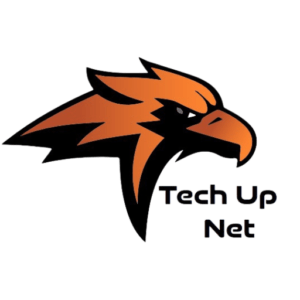What is Best Software for Data Security As remote work becomes an essential part of the modern workforce, securing the data of employees working from various locations has become a major concern for businesses. With the growing number of cyber threats, companies must use the best data security software to protect sensitive information accessed by remote employees.
But what exactly are the best tools for ensuring that remote employees’ devices and data are secure? In this article, we will explore the best software for data security for remote employees—including VPNs, endpoint security tools, password managers, and more. We’ll also highlight how each tool can help safeguard your data, so your business can thrive securely in a remote work environment.
Why Is Data Security So Important for Remote Employees?
When employees work remotely, they often connect to company networks using devices and internet connections that may not be as secure as those in a traditional office setting. This creates a prime opportunity for cybercriminals to launch attacks, which could lead to data breaches, stolen information, or compromised accounts.
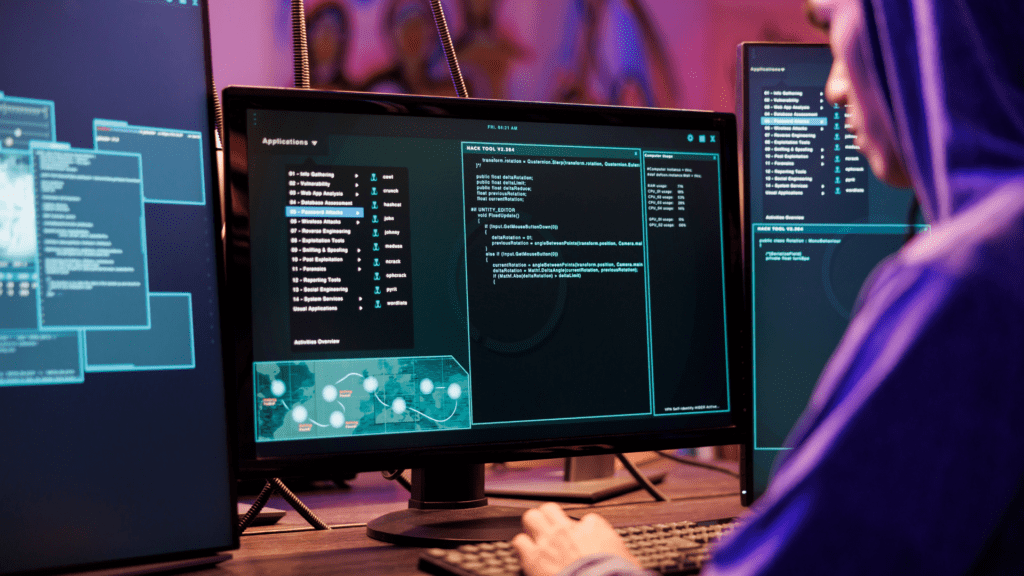
The Security Challenges of Remote Work:
- Unsecured Wi-Fi Connections: Remote workers often access the internet using public or home Wi-Fi networks, which can be vulnerable to hackers.
- Device Security: Laptops, tablets, and smartphones used by remote employees are at a higher risk of being lost or stolen, potentially exposing sensitive data.
- Data in Transit: Without encryption, data shared over the internet could be intercepted by malicious actors.
- Employee Awareness: Remote employees may not always be as vigilant about security practices, putting company data at risk.
To mitigate these risks, businesses need to deploy data security software that offers encryption, remote access controls, and threat detection to keep their systems secure.
Best Data Security Software for Remote Employees
There are numerous security tools available for protecting data, each catering to different aspects of security. Whether you are looking to secure devices, manage passwords, or protect your data in the cloud, here’s a look at some of the best options available today.
1. Virtual Private Network (VPN) Software: Protecting Connections
One of the most basic but vital security measures for remote workers is a VPN (Virtual Private Network). A VPN encrypts internet traffic, ensuring that data remains secure while it’s being transferred between the remote employee’s device and the company network. Without a VPN, data is vulnerable to interception when transmitted over unsecured networks like public Wi-Fi.
Best VPNs for Remote Employees:
- NordVPN
NordVPN is known for its high security and ease of use. It uses AES-256 encryption to protect online activity, has a strict no-logs policy, and includes a kill switch to cut off internet access if the VPN connection drops, thus preventing any unencrypted data from being exposed. - ExpressVPN
With its fast connection speeds and reliable security features, ExpressVPN is a great choice for businesses needing secure and quick internet connections. It also supports split tunneling, which allows remote employees to securely access the company network while still using public internet services for personal tasks. - CyberGhost VPN
CyberGhost offers robust security, excellent speed, and strong privacy protection. Its user-friendly interface and ability to easily switch between servers in different countries make it perfect for remote employees who need to connect from various locations.
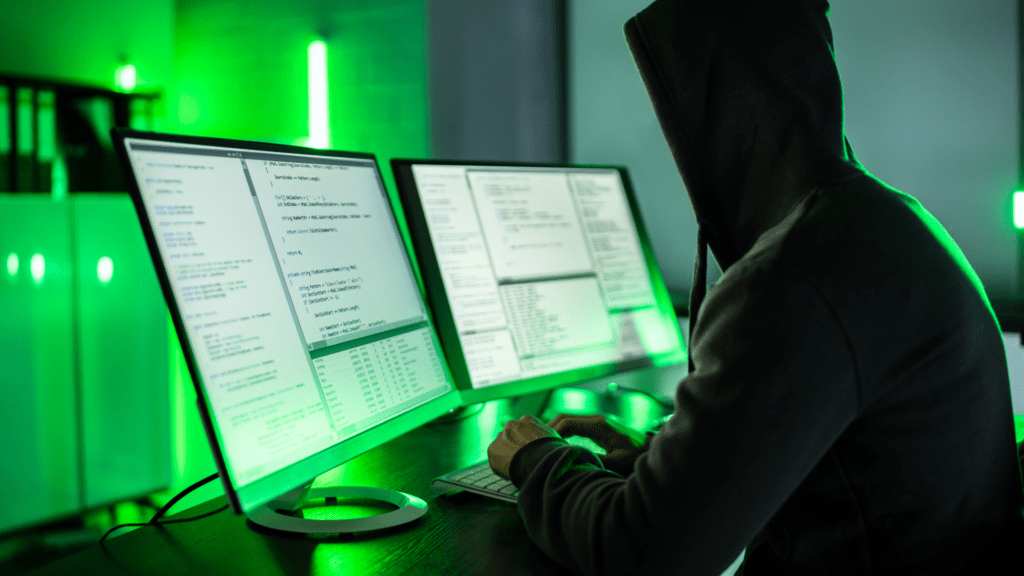
2. Endpoint Security Software: Securing Devices
Endpoint security is essential because remote employees often access sensitive company data on devices that can be vulnerable to malware, ransomware, and other malicious threats. Endpoint security software protects these devices (such as laptops and smartphones) from potential breaches.
Best Endpoint Security Software:
- CrowdStrike Falcon
CrowdStrike’s Falcon platform uses machine learning and AI to detect advanced cyber threats in real time. It’s perfect for businesses that need to protect remote employees from sophisticated attacks. Falcon continuously monitors endpoints and quickly responds to threats, ensuring the safety of sensitive data. - Sophos Intercept X
This software combines traditional antivirus protection with next-gen security features like deep learning, exploit prevention, and anti-ransomware capabilities. It’s designed to prevent attacks on remote endpoints, making it a great solution for companies that have a mobile workforce. - McAfee Total Protection
McAfee is a popular option for remote workforce security, offering antivirus protection, firewall management, and data encryption for endpoints. McAfee Total Protection secures all connected devices, ensuring that remote employees are shielded from cyber threats.
3. Password Management Tools: Stronger Passwords, Less Hassle
When remote employees use weak passwords or reuse them across different platforms, they risk creating an easy target for hackers. Password management software helps to create strong, unique passwords and stores them securely so employees don’t need to remember every detail.
Best Password Management Software:
- LastPass
LastPass is an intuitive password manager that securely stores login information, automatically fills out forms, and even generates strong passwords. It also offers features like two-factor authentication (2FA), making it a solid option for securing access to company resources. - 1Password
1Password is another popular password manager that provides end-to-end encryption for stored credentials. It’s ideal for teams, offering shared vaults for securely managing and sharing passwords across remote employees. It also integrates with many third-party apps and services. - Dashlane
Dashlane offers strong password protection features such as automatic password generation, password sharing, and dark web monitoring. It also includes a VPN, adding an additional layer of security for remote employees.
4. Multi-Factor Authentication (MFA): Adding Extra Protection
Using Multi-Factor Authentication (MFA) is one of the most effective ways to protect company data. MFA requires users to verify their identity using two or more methods (e.g., password and a one-time code sent to their phone). This extra step ensures that even if a password is compromised, unauthorized access is still prevented.
Best MFA Tools for Remote Employees:
- Authy
Authy is a user-friendly app that generates secure one-time passcodes for MFA. It supports push notifications, which makes it easy for remote employees to authenticate access without having to enter codes manually. - Duo Security
Duo Security offers a range of MFA options, including phone push notifications, one-time passwords, and hardware tokens. It integrates seamlessly with cloud services and on-premises applications, making it an excellent choice for businesses with a hybrid infrastructure. - Google Authenticator
Google Authenticator is a simple and free app for generating time-based one-time passwords (TOTPs). It’s easy to use and provides robust security for remote workers accessing company systems.
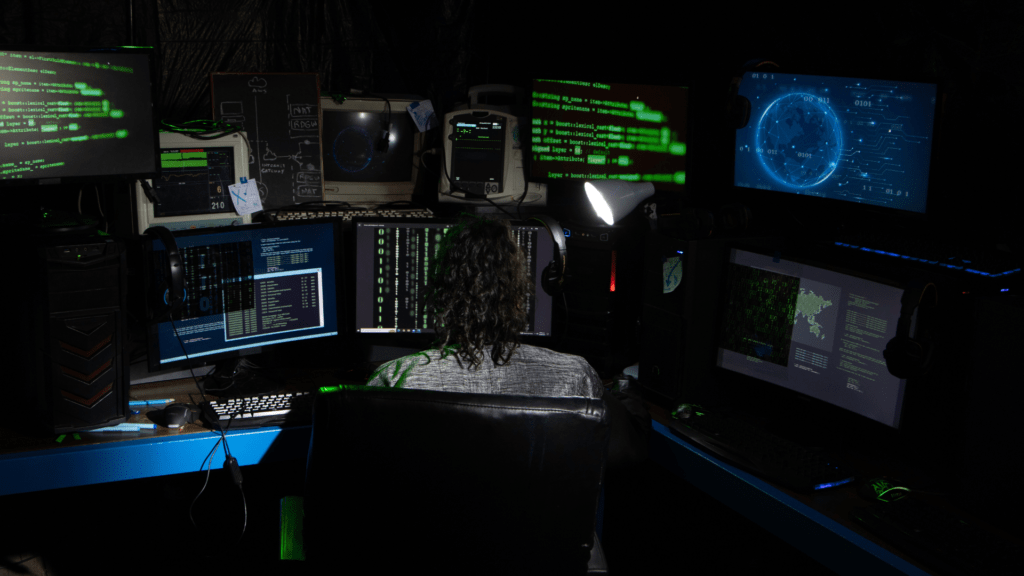
5. Cloud Storage with Encryption: Secure File Sharing
For remote employees, accessing and sharing files securely is essential. Cloud storage solutions with encryption ensure that all data shared between employees, departments, and clients is protected while being transmitted over the internet.
Best Cloud Storage Solutions with Encryption:
- Google Drive with Vault
Google Drive, paired with Google Vault, offers secure cloud storage and file management for remote teams. It uses encryption for data both in transit and at rest, ensuring that sensitive documents remain secure. - Dropbox Business
Dropbox Business provides cloud storage with end-to-end AES-256 encryption, file versioning, and easy collaboration. Its security features are designed for businesses that need to share and store large volumes of data securely. - Tresorit
Tresorit is an enterprise-level cloud storage platform that focuses on security and privacy. With end-to-end encryption, it ensures that only authorized users can access the data. This makes it a solid choice for businesses handling highly sensitive information.
6. Data Loss Prevention (DLP) Software: Preventing Data Breaches
Data Loss Prevention (DLP) software is designed to monitor and control how sensitive information is accessed, shared, or transferred across the network. It helps prevent employees from accidentally or intentionally leaking confidential data.
Best DLP Software:
- Symantec DLP
Symantec’s DLP software offers comprehensive protection against data breaches. It can monitor data across endpoints, networks, and cloud environments, ensuring that sensitive data remains within company-approved channels. - Digital Guardian
Digital Guardian’s DLP software provides real-time data protection, ensuring that remote employees don’t inadvertently share sensitive information outside the company. It helps to detect and block risky behavior, such as transferring sensitive files to unapproved locations. - Forcepoint DLP
Forcepoint DLP software monitors user behavior and applies policies to prevent data leaks. It’s particularly helpful for companies that need to prevent insider threats, whether accidental or intentional.
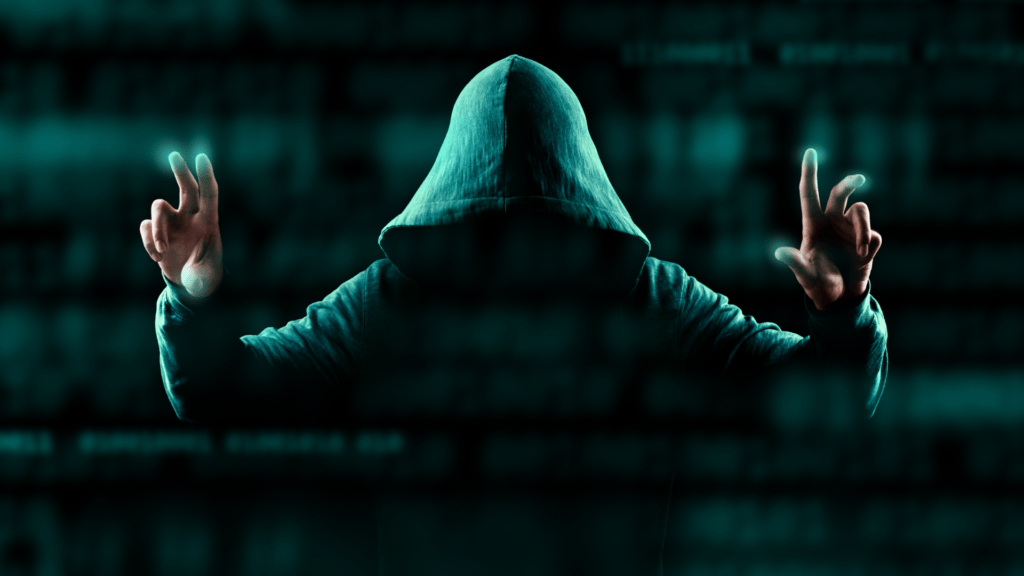
Additional Tips for Enhancing Data Security for Remote Employees
In addition to using the right software, here are a few best practices businesses can follow to improve remote work security:
- Security Awareness Training: Provide regular training for remote workers on best practices for recognizing phishing attacks, secure browsing, and keeping devices safe.
- Regular Software Updates: Ensure that all remote devices and software are kept up-to-date with the latest security patches.
- Secure Communication Channels: Encourage employees to use encrypted messaging platforms for sharing sensitive information. Tools like Signal or Slack offer end-to-end encryption.
Data Encryption: Enforce the use of strong encryption for all sensitive data, both at rest and in transit, especially when stored in cloud services.