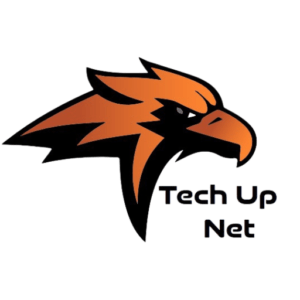Whether you’re a web developer, a content creator, or just someone who needs to manage documents, knowing how file content conversion from HTML to PDF can make your tasks much easier.
This guide will walk you through simple steps to help you convert HTML to PDF format effectively. Let’s get started and learn how to make your work smoother and more organized!
Understand the Importance of HTML to PDF Conversion
HTML (HyperText Markup Language) is the basic language for web content. But, it isn’t always the best way to share or store information. Turning HTML into a PDF gives you a fixed version of your content that keeps its layout on different devices. This is useful for making:
reports
manuals
any documents
This is especially true for those documents that need to look the same everywhere.
Choose the Right Conversion Tool
There are many HTML to PDF tools for conversion. Each one has different features. Some popular choices are online converters like Smallpdf and PDFcrowd, along with software like Adobe Acrobat and PDF.
When picking a tool, think about how easy it is to use, if it can handle complex HTML elements, and if you need extra features like batch conversion or API access for automation. Make sure also to explore how the dotnet pdf generator can help you with PDF conversions.
Prepare Your HTML Content
Before converting your HTML content to PDF, make sure it’s ready for the format. Clean up the code by removing any extra tags and check that styles (CSS) are correctly linked or included in the HTML.
Also, pay attention to images, fonts, and other media to ensure they look good in the PDF. Testing your HTML in different browsers can help catch any issues that might pop up during the conversion.
Perform the Conversion
After you choose your tool and get your content ready, it’s time to start the conversion. Most tools let you upload your HTML file or enter a URL directly. Once you kick off the conversion, just wait a moment while the tool processes your content.
Depending on how complicated the HTML is and how big the files are, this might take a few seconds to a few minutes.
Review andhttps: Edit the PDF
After converting, open the PDF file to check it carefully. Look for any layout problems, font issues, and how everything is formatted.
Some conversion tools might not show certain HTML parts perfectly, so paying attention now can help you avoid problems later. If needed, use PDF editing software to make changes and make sure your document fits your needs.
Explore the Ultimate Guide to HTML to PDF File Content Conversion
File content conversion from HTML to PDF is a useful skill for anyone working with web content. It allows you to create well-organized documents that are easy to share and look professional.
By following the steps outlined, you can make this process simple and effective. Remember, having the right tools and being prepared will help you achieve great results.
So, whether for school projects or personal use, mastering HTML to PDF conversion will make your work easier and more polished!
Did you find this article helpful? Check out the rest of our blogs!
Anchor text:: dotnet pdf genera