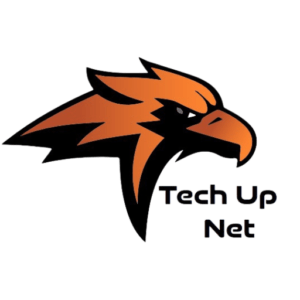Introduction to Google_compute_region_instance_template
In today’s cloud computing landscape, Google Compute Engine stands out as a robust and flexible infrastructure as a service (SaaS) offering from Google Cloud Platform (GCP). One of the essential features within Google Compute Engine is the Google_compute_region_instance_template. This tool is invaluable for developers and IT professionals who seek to streamline the deployment and management of virtual machine (VM) instances across multiple regions. In this article, we will delve deep into the intricacies of the Google Compute Region Instance Template, exploring its features, benefits, and best practices.
What is a Google_compute_region_instance_template?

A Google_compute_region_instance_template is a resource that you use to create VM instances in Google Cloud. This template defines the configuration of VM instances, including machine type, boot disk image, network settings, and other parameters. By using instance templates, you can ensure consistency across multiple VM instances and automate the deployment process.
Key Features of Google_compute_region_instance_template
- Consistency and Standardization Instance templates help maintain a consistent configuration across multiple VM instances, ensuring that each instance is created with the same specifications.
- Scalability Instance templates facilitate the scaling of applications by allowing you to easily create multiple instances with identical configurations. This is particularly useful for load balancing and autoscaling scenarios.
- Ease of Management Managing configurations with instance templates simplifies the administrative workload. You can update the template and apply changes across all instances created from it.
- Improved Deployment Speed Using templates speeds up the deployment process, as you don’t need to manually configure each VM instance. This efficiency is crucial for large-scale deployments and rapid prototyping.
Creating a Google_compute_region_instance_template
Creating a Google_compute_region_instance_template is straightforward and can be done through the Google Cloud Console, gcloud command-line tool, or the Compute Engine API. Below is a step-by-step guide to creating an instance template using the Google Cloud Console.
Step-by-Step Guide
- Navigate to the Google Cloud Console Access the Google Cloud Console and select your project.
- Go to the Compute Engine Section From the navigation menu, go to Compute Engine > Instance templates.
- Create an Instance Template Click on the “Create instance template” button. Fill in the necessary fields such as name, machine type, boot disk, and network settings.
- Configure the Template Specify the details for your instance template:
- Machine Type: Select the appropriate machine type based on your workload requirements.
- Boot Disk: Choose the boot disk image and size. You can use a public image, custom image, or snapshot.
- Network Settings: Configure the network and subnetwork settings. You can also specify firewall rules and IP configurations.
- Review and Create Review your configurations and click on the “Create” button to finalize the template.
Best Practices for Using Google_compute_region_instance_template
To make the most of Google_compute_region_instance_template, consider the following best practices:
Consistency in Naming Conventions
Use consistent naming conventions for your instance templates to make them easily identifiable and manageable. This practice simplifies troubleshooting and ensures clarity in resource management.
Regular Updates and Maintenance
Regularly update your instance templates to incorporate new configurations, security patches, and optimizations. This ensures that all VM instances created from the templates are up-to-date and secure.
Utilize Labels for Organization
Apply labels to your instance templates to organize and categorize them effectively. Labels are key-value pairs that help in filtering and grouping resources within Google Cloud.
Implement Auto Scaling Policies
Leverage instance templates to set up auto scaling policies. Autoscaling adjusts the number of VM instances based on the demand, helping to optimize resource usage and cost.
Backup and Recovery Strategies
Implement backup and recovery strategies for your instance templates. This involves creating snapshots and custom images to safeguard your configurations and data.

Advantages of Google_compute_region_instance_template
Cost Efficiency
By using instance templates, you can optimize resource allocation and reduce costs. Templates help in avoiding over-provisioning and ensure that resources are used efficiently.
High Availability
Instance templates facilitate the deployment of applications across multiple regions, enhancing the availability and resilience of your services. This geographic distribution minimizes the risk of downtime due to regional failures.
Simplified Management
Managing VM instances through instance templates simplifies administrative tasks. It allows for bulk updates and centralized management, reducing the complexity and effort involved in maintaining individual instances.
Use Cases for Google_compute_region_instance_template
Web Application Deployment
Instance templates are ideal for deploying web applications that require multiple VM instances with identical configurations. This ensures consistency in performance and reliability.
Batch Processing
For tasks that involve batch processing, such as data analysis or rendering, instance templates allow for the rapid creation of multiple instances to handle large workloads.
Disaster Recovery
Instance templates play a crucial role in disaster recovery plans. By having predefined configurations, you can quickly spin up new instances in the event of a failure, ensuring business continuity.
Conclusion
The Google_compute_region_instance_template is a powerful tool that enhances the efficiency, consistency, and scalability of VM instance deployments within Google Cloud. By leveraging the features and best practices outlined in this article, you can optimize your cloud infrastructure and streamline your operations. Whether you are deploying web applications, performing batch processing, or implementing disaster recovery strategies, instance templates provide a robust foundation for your cloud-based initiatives.
Stay in touch to get more information on Tech Up Net! Thank you