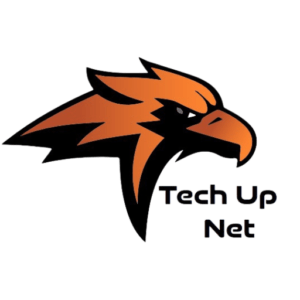When it comes to editing videos, trimming is one of the most common tasks, whether you’re a casual creator or a professional editor. With a wide range of tools available, both free and paid, it can be challenging to decide which option best suits your needs. Free tools often provide essential features without cost, while paid tools usually offer more advanced capabilities and enhanced user experiences.
In this video editing software guide, we’ll explore the pros and cons of free versus paid video trimming tools, helping you determine which option is the best fit for your video editing projects. Keep on reading to learn more!
Introduction to Video Trimming Tools
Video trimming tools are software applications that allow you to cut and edit video files. These tools come in various forms, from simple online editors to advanced desktop software. Whether you’re a professional videographer or a casual user, having a reliable video trimming tool is crucial. Free tools are often more accessible and easier to use, while paid tools usually offer more advanced features and better performance.
Why Use Free Video Trimming Tools?
Free video trimming tools are popular for several reasons. First and foremost, they are free to use, which makes them accessible to everyone. These tools are perfect for beginners who are just getting started with video editing. They typically have a user-friendly interface and basic features that are easy to understand. Free tools are also great for quick edits and small projects, where you don’t need advanced features or high-quality output.
One of the most popular free video trimming tools is the Adobe Express video clipper. It is simple to use and it allows you to trim, split, and combine video clips with ease. Another popular free tool is iMovie for Mac users. It offers a similar set of features and is also very user-friendly. Both of these tools are great for basic video editing tasks.
Limitations of Free Video Trimming Tools
While free video trimming tools are great for basic tasks, they do have some limitations. One of the biggest drawbacks is the lack of advanced features. Free tools typically don’t offer things like multi-track editing, advanced color correction, or support for high-resolution video formats. This can be a significant limitation if you’re working on more complex projects.
Another limitation is the quality of the output. Free tools often have lower-quality output compared to paid tools. This can be a problem if you’re creating videos for professional purposes. Additionally, free tools may have limitations on the length of the video you can edit or may add watermarks to your finished video. These limitations can be frustrating and may require you to upgrade to a paid tool eventually.
Advantages of Paid Video Trimming Tools
Paid video editing software offers several advantages over free tools. One of the biggest benefits is the range of advanced features they provide. Paid tools often include multi-track editing, advanced color correction, and support for high-resolution video formats. This makes them suitable for professional video editing tasks.
Another advantage of paid tools is the quality of the output. Paid tools typically offer higher-quality output compared to free tools. This is important if you’re creating videos for professional purposes or if you want your videos to look their best. Paid tools also often come with better customer support and regular updates, ensuring that you have the latest features and bug fixes.
Examples of popular paid video trimming tools include Adobe Premiere Pro and Final Cut Pro. Adobe Premiere Pro is widely used in the film and television industry and offers a comprehensive set of features for professional video editing. Final Cut Pro is another top choice, especially for Mac users. It offers a range of advanced features and is known for its high-quality output.
Comparing Free and Paid Video Trimming Tools
When comparing free and paid video trimming tools, it’s essential to consider your specific needs and budget. If you’re a beginner or only need to perform basic edits, a free tool may be sufficient. Free tools are also great for quick edits and small projects.
However, if you’re a professional or need more advanced features, a paid tool is likely the better choice. Paid tools offer a range of advanced features that can make your editing process more efficient and produce higher-quality results. They also typically offer better customer support and regular updates, which can be important if you rely on your video editing software for work.
Ease of Use
Ease of use is another important factor to consider when choosing a video trimming tool. Free tools are generally more user-friendly and easier to learn. They often have simpler interfaces and fewer features, making them less overwhelming for beginners. This makes them a great choice for those who are new to video editing.
Paid tools, on the other hand, can be more complex and may require more time to learn. However, they often offer more customization options and advanced features that can make your editing process more efficient. If you’re willing to invest the time to learn a paid tool, the increased functionality can be well worth it.
Cost Considerations
Cost is, of course, another crucial factor. Free tools are, by definition, free, making them accessible to everyone. This can be a significant advantage, especially if you’re on a tight budget. However, it’s important to consider the potential limitations and whether they will meet your needs.
Paid tools can be expensive, with some costing several hundred dollars. However, they often offer more advanced features and higher-quality output, which can be worth the investment if you’re serious about video editing. Some paid tools also offer subscription options, which can make them more affordable.
Knowing the Different Types of Video Trimming Tools
In summary, both free and paid video trimming tools have their pros and cons. Free tools are accessible and user-friendly, making them a great choice for beginners and small projects. However, they do have limitations in terms of advanced features and output quality.
Paid tools, on the other hand, offer a range of advanced features and higher-quality output, making them suitable for professional video editing tasks.
For more topics aside from video trim tool features, check out the rest of our blog!