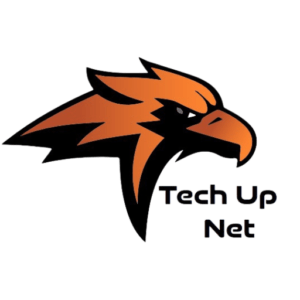When building a gaming PC, one of the most important components to consider is the motherboard. The motherboard serves as the backbone of your gaming rig, connecting all the vital components, ensuring compatibility, and facilitating performance. Selecting the best motherboards for gaming involves understanding different factors such as compatibility, features, chipset, connectivity, and more. This article will guide you through the essentials of picking the right motherboard for your gaming setup.
1. Understanding the Role of a Gaming Motherboard
The motherboard is responsible for linking the central processing unit (CPU), memory, storage, graphics card, and other peripherals. It acts as the communication hub of your gaming system, ensuring smooth data flow between components. A high-quality gaming motherboard provides better stability, enhanced overclocking capabilities, and future-proofing, which are crucial for a gaming PC.
2. Types of Motherboards for Gaming
There are several types of motherboards available on the market, but the two most common form factors for gaming are ATX and Micro-ATX.
- ATX (Advanced Technology Extended): This is the most common motherboard form factor, offering plenty of space for multiple PCIe slots, RAM slots, and cooling options. ATX boards are ideal for gaming PCs that need powerful hardware configurations.
- Micro-ATX: Slightly smaller than ATX, micro-ATX motherboards are great for those looking to build a more compact gaming system without sacrificing too many features. They generally have fewer PCIe slots and RAM slots but still offer decent performance for most gaming setups.
- Mini-ITX: Even smaller than micro-ATX, mini-ITX motherboards are used in ultra-compact builds. While they save space, they typically come with fewer slots and ports, limiting expansion potential. However, they are ideal for portable gaming rigs.
3. Key Factors to Consider When Choosing a Gaming Motherboard
a) CPU Compatibility
Your motherboard must be compatible with the CPU you choose. For Intel processors, look for motherboards with the correct chipset, such as Z790, B760, or H670. For AMD Ryzen CPUs, you’ll need motherboards that support the AM5 or AM4 socket types, like the X670, B550, or X570 chipsets.
Higher-end chipsets like the Z790 or X670 offer more features, such as overclocking support and multiple PCIe lanes, which are essential for high-performance gaming builds. However, lower-end chipsets like the B550 still offer solid gaming performance for budget-conscious gamers.
b) RAM Support
A crucial factor when selecting the best motherboard for gaming is RAM support. Most modern gaming motherboards support DDR4 or DDR5 RAM, with newer chipsets favoring DDR5. Check the maximum RAM capacity supported (usually up to 128GB or 256GB) and the number of RAM slots available.
For most gaming PCs, 16GB to 32GB of RAM is sufficient, but if you plan to future-proof your setup or engage in memory-intensive tasks like video editing, having a motherboard that supports more RAM is beneficial.
c) PCIe Slots and Expansion
When choosing a motherboard for gaming, ensure it has enough PCIe (Peripheral Component Interconnect Express) slots for your needs. The PCIe x16 slot is where you will install your graphics card (GPU). If you plan to use multiple GPUs (SLI or Crossfire), make sure your motherboard supports multi-GPU setups.
Additionally, the motherboard should have enough PCIe lanes to support other peripherals such as capture cards, sound cards, or network adapters. With PCIe 4.0 and the newer PCIe 5.0 standards, you’ll benefit from faster data transfer rates, particularly for next-gen GPUs and storage devices.
d) Storage Support
The best gaming motherboards offer multiple storage options, including SATA and M.2 NVMe slots. SATA ports are used for traditional HDDs and SSDs, while M.2 slots provide faster access for NVMe SSDs, significantly reducing game loading times and improving overall system responsiveness.
Look for a motherboard that supports at least two M.2 slots if you plan on using fast NVMe SSDs for your game library. Some high-end gaming motherboards also support RAID configurations, allowing you to set up multiple drives for improved data redundancy and speed.
e) Connectivity Options
A good gaming motherboard should come with various connectivity options:
- USB Ports: Ensure your motherboard has plenty of USB ports, including USB 3.2 and USB-C for fast data transfer.
- Ethernet and Wi-Fi: If you’re an online gamer, check for high-speed Ethernet ports (like 2.5GbE or 10GbE) or built-in Wi-Fi 6/ Wi-Fi 6E for stable, low-latency internet connectivity.
- Audio: Many gaming motherboards come with high-definition audio chipsets like Realtek ALC1200 or SupremeFX, which are capable of delivering immersive sound experiences, crucial for competitive gaming.
f) Overclocking Features
For gamers looking to squeeze extra performance out of their system, overclocking is an essential feature. High-end motherboards like those with Z790 or X670 chipsets offer robust overclocking support, including advanced power delivery systems and efficient cooling solutions.
If you’re serious about overclocking your CPU or GPU, choose a motherboard with a reliable VRM (Voltage Regulator Module) and extensive BIOS options.
g) Aesthetics and RGB Lighting
While not directly related to performance, aesthetics play a big role for many gamers who like to personalize their builds. Modern gaming motherboards often come equipped with RGB lighting and customizable headers to control external RGB devices. Brands like ASUS, MSI, and Gigabyte have dedicated software to sync RGB lighting across your entire gaming setup.
4. Recommended Motherboards for Gaming

Here are a few of the top gaming motherboards available today across different budgets and form factors:
a) ASUS ROG Strix Z790-E Gaming WiFi
- Chipset: Z790 (Intel)
- Form Factor: ATX
- Pros: Excellent overclocking, premium features, PCIe 5.0 support, Wi-Fi 6E
- Cons: Expensive
b) MSI MAG B550 Tomahawk
- Chipset: B550 (AMD)
- Form Factor: ATX
- Pros: Affordable, solid VRM for overclocking, PCIe 4.0 support
- Cons: No PCIe 5.0 support
c) Gigabyte X570 Aorus Master
- Chipset: X570 (AMD)
- Form Factor: ATX
- Pros: Excellent connectivity, triple M.2 slots, Wi-Fi 6
- Cons: Higher price point
d) ASRock B650M Pro RS
- Chipset: B650 (AMD)
- Form Factor: Micro-ATX
- Pros: Affordable, PCIe 5.0 support, solid build quality
- Cons: Fewer expansion slots
5. Conclusion
Choosing the best motherboard for gaming is crucial to building a gaming PC that meets your needs and performs at its best. Whether you’re a competitive gamer aiming for the highest frame rates or a casual player looking for a smooth experience, the motherboard you choose will impact your system’s performance, future upgrade options, and even its aesthetics. By considering factors like chipset compatibility, RAM support, PCIe slots, storage, connectivity, and overclocking features, you can find a motherboard that perfectly complements your gaming build.
No matter your budget or preferences, there’s a motherboard out there that will provide you with the performance, stability, and features needed to enjoy gaming at its finest.