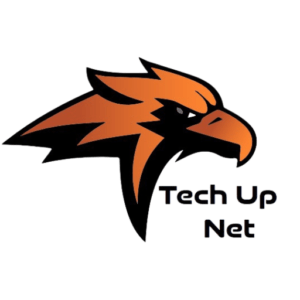As gaming enthusiasts demand more portability without sacrificing performance, Mini ITX gaming computers have become a popular choice. These compact builds offer high-end gaming experiences in small, sleek form factors, making them perfect for gamers with limited space or those looking for a portable rig to take to LAN parties. In this article, we’ll guide you through everything you need to know about building a Mini ITX gaming computer, from selecting the right components to optimizing airflow and performance.
What is a Mini ITX Gaming Computer?
Mini ITX refers to a motherboard form factor measuring 170mm x 170mm. It’s significantly smaller than the more common ATX and Micro ATX form factors, but it still packs enough power to support a high-performance gaming setup.
A Mini ITX gaming computer is a custom-built or pre-built system that uses a Mini ITX motherboard as the foundation. While compact in size, these machines can house high-end components like the latest processors and graphics cards, providing the same level of performance you’d expect from larger builds, albeit in a much smaller footprint.
Benefits of Building a Mini ITX Gaming PC
- Portability: The compact size of a Mini ITX gaming computer makes it easy to transport. Whether you’re heading to a LAN party or simply relocating your setup, the smaller and lighter chassis is a huge plus.
- Space-saving: If you’re gaming in a small room or apartment, a Mini ITX build is perfect for conserving desk space. It’s also a great option for creating a minimalist gaming setup.
- Aesthetics: Mini ITX cases come in sleek, modern designs. These builds are often more aesthetically pleasing because of their smaller size and minimalist appearance.
- Customizability: With the growing popularity of Mini ITX systems, manufacturers now produce high-quality cases, coolers, and power supplies specifically designed for compact builds, allowing for greater customization options.
Components of a Mini ITX Gaming Computer
When building a Mini ITX gaming PC, the key is to strike a balance between performance and size. Here’s a breakdown of the essential components and what to look for in each:
- Motherboard
The foundation of any Mini ITX gaming computer is the Mini ITX motherboard. Despite its small size, a good motherboard should have support for the latest processors, RAM, storage options, and connectivity features.
When choosing a Mini ITX motherboard, consider:- CPU socket compatibility: Make sure it supports the latest Intel or AMD processors.
- RAM slots: Most Mini ITX motherboards have two RAM slots, supporting up to 64GB of DDR4 or DDR5 memory.
- Connectivity: Look for Wi-Fi and Bluetooth integration, especially if you’re building a portable gaming rig.
- PCIe slot: The motherboard should include a PCIe 4.0 slot to support high-performance GPUs.
- Processor (CPU)
The CPU is the brain of your gaming computer, so you’ll want one that can handle modern games without bottlenecking your GPU. For a Mini ITX gaming computer, you’ll need a processor that strikes a balance between performance and power efficiency, as smaller cases can limit cooling capacity.- Intel: The Core i5 or Core i7 (12th or 13th Gen) CPUs offer excellent performance for gaming. For even better performance, you could opt for the Core i9 series.
- AMD: The Ryzen 5 or Ryzen 7 (5000 or 7000 series) are also strong contenders, with the Ryzen 9 providing higher-end performance for demanding games and tasks.
- Graphics Card (GPU)
The GPU is one of the most critical components for gaming performance. While some Mini ITX builds use integrated graphics, a dedicated GPU is necessary for smooth, high-resolution gaming. Thankfully, many compact GPUs are designed specifically for small form-factor builds.
When choosing a GPU for your Mini ITX gaming computer, consider:- Size: The case may limit the size of the GPU you can fit. Check the clearance space for both length and thickness.
- Performance: Opt for GPUs like the NVIDIA RTX 3060 Ti or AMD RX 6700 XT for mid-tier builds, or go for higher-end GPUs like the RTX 4070 or RX 7900 XTX for 4K gaming.
- Memory (RAM)
For most gaming builds, 16GB of RAM is sufficient. However, 32GB is ideal for future-proofing your build or if you plan to stream, multitask, or play demanding games.
Since most Mini ITX motherboards only have two RAM slots, make sure to choose high-capacity sticks with fast speeds, such as DDR4-3600 or DDR5 for the latest systems. - Storage
Mini ITX builds often prioritize compact storage solutions like M.2 NVMe SSDs, which are fast and space-efficient. A 1TB M.2 SSD is a good starting point for most gaming setups, but if you need more storage, many cases also support 2.5-inch SSDs.
Key factors:- Speed: NVMe SSDs offer much faster read/write speeds than SATA drives, significantly improving game load times.
- Capacity: Start with at least 1TB for your operating system, games, and essential programs. You can add more storage later if needed.
- Power Supply (PSU)
Power supply selection for a Mini ITX gaming computer is crucial due to space constraints. You’ll need a SFX or SFX-L form factor PSU, which are designed for compact builds.
Look for:- Wattage: A 650W PSU is generally sufficient for most Mini ITX gaming PCs, but if you’re using a high-end GPU or overclocking, opt for 750W or higher.
- Efficiency rating: Go for a PSU with at least an 80 Plus Gold rating to ensure efficient power delivery and lower heat generation.
- Cooling System
With smaller cases, managing heat is vital to avoid thermal throttling. Mini ITX gaming computers are prone to overheating if airflow isn’t optimized, so choosing the right cooling solution is important.
Options include:- Air coolers: Low-profile CPU coolers like the Noctua NH-L9x65 are popular for Mini ITX builds due to their compact size.
- Liquid coolers: All-in-One (AIO) liquid coolers, such as 120mm or 240mm radiators, offer better cooling performance in tighter spaces.
- Additionally, select a case with good ventilation, and ensure you have a proper fan configuration to keep temperatures down.
- Case
The case defines both the appearance and performance of your Mini ITX gaming computer. Look for a case that not only fits all your components but also provides adequate airflow.
Popular Mini ITX cases include:- NZXT H1: Known for its sleek design, vertical orientation, and built-in liquid cooler.
- Lian Li Q58: A highly customizable case with excellent airflow and support for larger GPUs.
- Cooler Master NR200: A compact case that offers good cooling potential and modularity.
Building Your Mini ITX Gaming PC

Once you’ve gathered all the necessary components, building a Mini ITX gaming computer can be a fun yet challenging experience due to the limited space. Here are some tips to make the process smoother:
- Plan the layout: Study your case and plan how each component will fit. With less room to work with, cable management and component placement are crucial.
- Install the motherboard first: Since space is tight, install the motherboard and CPU cooler before mounting the PSU and GPU. This will give you more room to maneuver cables.
- Cable management: Use cable ties and velcro strips to keep your build clean. Poor cable management can impede airflow and make your build look messy.
- Test before closing: Ensure all components are working before securing everything in the case. This saves time in case you need to troubleshoot or reseat parts.
Conclusion
Building a Mini ITX gaming computer is an exciting way to create a powerful, portable gaming rig. With the right components and a well-thought-out plan, you can achieve a system that not only performs exceptionally but also looks fantastic in a compact form factor. Whether you’re aiming for high-end 4K gaming or a sleek setup for your desk, a Mini ITX build offers the flexibility and performance to meet your needs.